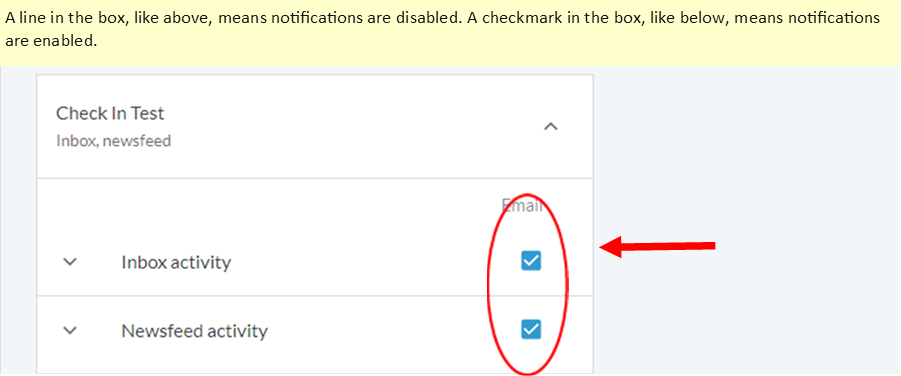By: Jodie Skanderson
Not receiving notifications from your Realm groups? Did you know each group you are a participant or leader in has its own notification settings, and you can customize each group’s notification settings? Follow along with the pictures below to see how this is done. Note, we communicate on behalf of the church via the Hebron Members and Friends group. If you need additional help, please call the church office.
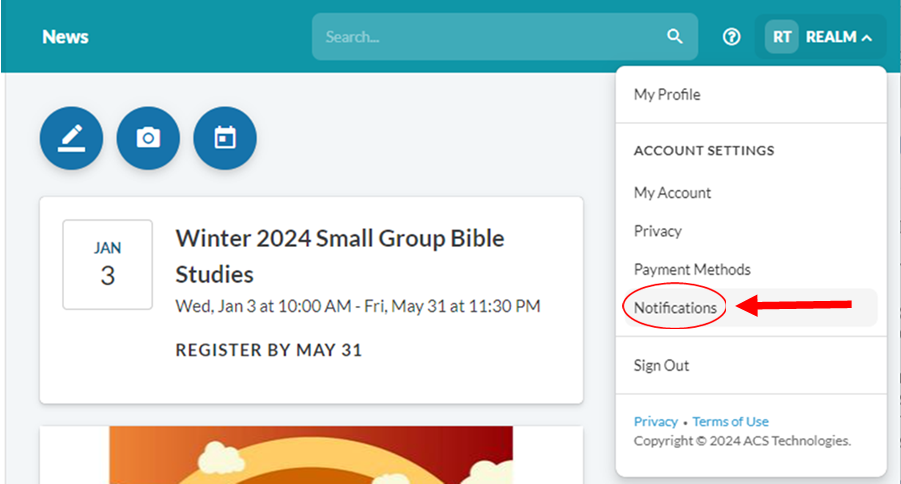
Log into your Realm account via the app or online at onrealm.org. Click your profile picture in the top right corner of the screen, scroll down and select notifications.
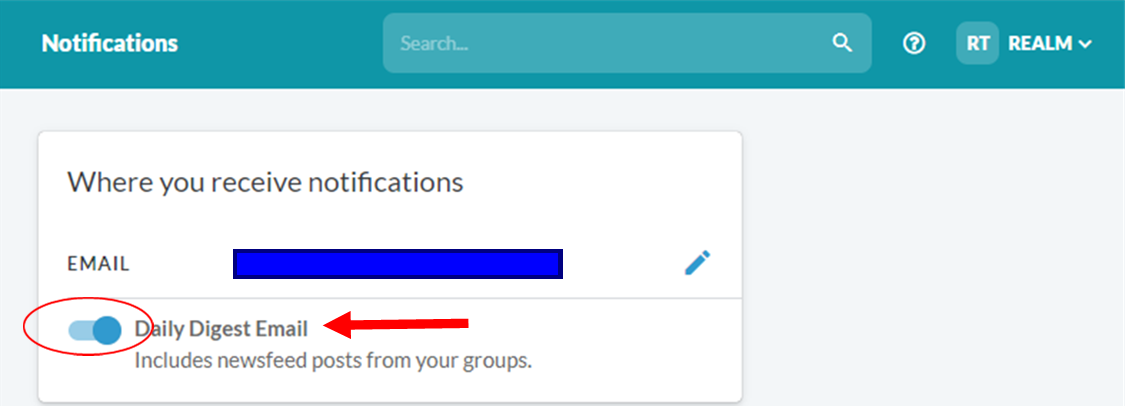
Click this to receive an email daily of all that has happened in your group.
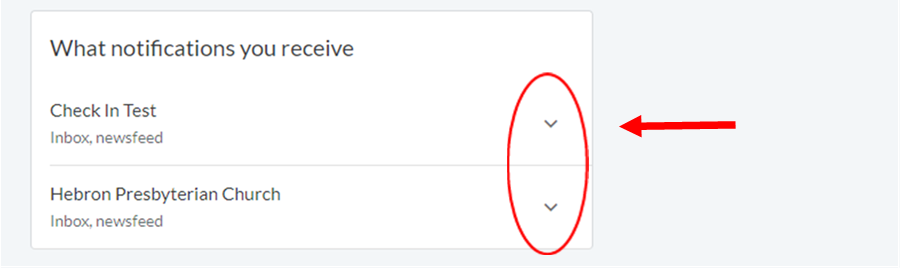
You will see all your groups listed. Click the drop-down arrow to the right of each group to pick which information you would like notified of.
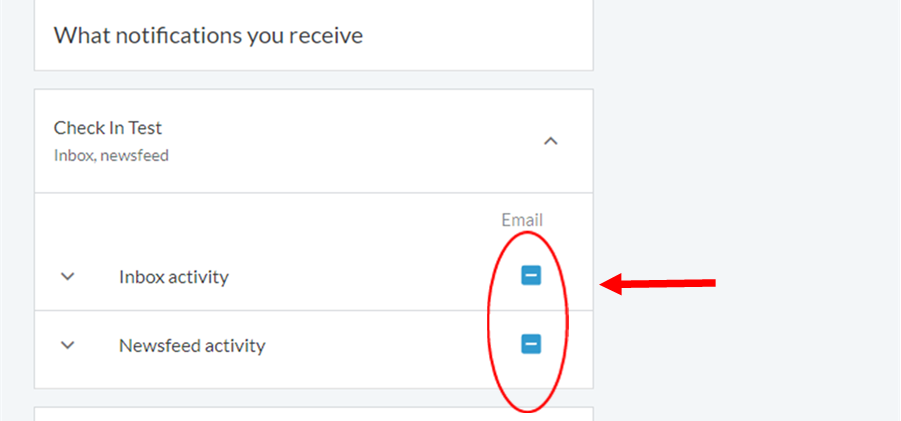
A line in the box, like above, means notifications are disabled. A checkmark in the box, like below, means notifications are enabled.